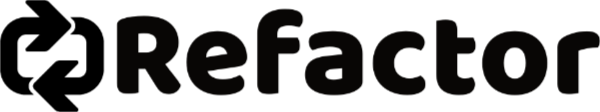In July of 2023 I started as a student pilot at Dragonfly Aviation at Barrow County Airport outside of Winder, GA. Everything about aviation is centered around consistency and safety. Communication, airport patterns, plane handling, emergency procedures - there's a lot to learn, but the goal is always the same: to be a safe pilot by being consistent in procedures, operations, and practice.
In just a dozen lessons I've picked up many small habits that have helped me stay consistent and safe when I'm pilot in command. Don't call these tips and tricks: I recommend all early-hour pilots start developing these simple habits to become better pilots both now and in the future.
Use 24-hour time in daily life
Almost all aspects of flight planning, operation, and reporting use 24-hour Universal Coordinated Time. I've spent my entire life using 12-hour clocks with Daylight Savings, so I've had to adjust quickly.
Upon starting my lessons, I switched all my digital clocks to use 24-hour time and learned to quickly and comfortably use this format in my daily life - which made decision making much easier both in and out of the cockpit. Quickly translating UTC (also known as Zulu time) to local time is much easier in the 24-hour format. For example:
- Eastern Time Zone, no DST: 12:00Z (UTC) becomes 07:00 (-5:00 from UTC)
- Eastern Time Zone, DST: 3:45Z (UTC) becomes 11:45 (-4:00 from UTC)
Always study the weather (like, always)
Weather is the number one factor affecting the quality of a flight. All pilots need to have a more-than-basic understanding of weather fundamentals such as air temperature, dew point, cloud cover, winds aloft, and forecasting. Pilots basically have to become weather geeks.
Beyond the obvious tools available at the Aviation Weather Center website, I recommend getting in the habit of checking weather conditions daily. I spend five minutes every morning studying the day's weather: current conditions, local METARs, 24-hour forecasts, etc. - and ask myself "would I fly today?"
Finally, look up at the sky a lot. Out for a walk? What are the current sky conditions. Learn what constitutes a scattered, broken, and overcast sky conditions. If the temperature and dewpoint are identical, what's happening at ground level around you?
There's so much to learn about weather from simply observing - so do it often to practice your understanding of the weather.
Study live traffic patterns from home
All air traffic follows standard flight patterns around an airport ("make left traffic 31", for example). Part of this involves knowing where other planes are in the traffic pattern. This is done via ATC at controlled fields or via CTAF frequencies at uncontrolled airports.
Either way, you can study and understand traffic patterns from home with a combination of LiveATC.net and a flight tracking tool like FlightAware.
For example, I listen to CTAF for Barrow County Airport (123.0) and use FlightAware to watch planes in the vicinity of the airport. By combining the two, I can follow along with specific planes and practice my understanding of where planes are and what radio calls are being made.
Practice procedures in a home sim
Many pilots - myself included - began flying as an armchair pilot in a game (Microsoft Flight Simulator 98 in my case). I started playing around in MSFS 2020 a few years ago before starting as a student pilot, and I've discovered that proper use of a home simulator does provide benefits to real-world training.
A home simulator becomes very useful when it's decently equipped with a yoke/stick, rudder pedals, and a throttle (I use the Honeycomb Alpha/Bravo and Logitech Flight Rudder Pedals).
While flying around a virtual world is fun, a home sim requires discipline to be used as a training tool. Treat every flight in your home sim as if you were flying your actual training aircraft. Even the best sims today don't have realistic physics, but they work well for practicing procedures. Some examples of what I practice at home:
- Checklists: I run through my actual DA-20 checklists before, during, and after a flight
- Radio calls: practice radio calls at an uncontrolled field while in the pattern or when entering the pattern
- Avionics & GPS usage: MSFS 2020 features several actual Garmin GPS systems common to training aircraft
- VFR navigation: basic VFR navigation procedures (dead reckoning, etc.) can be practiced in a home sim
- Emergency procedures: engine outs, loss of flaps, brake failures, and response times can be practiced from the safety of your home
Read NTSB reports
This one can scare the young, early-hour pilot: read NTSB Aviation Accident reports. Really.
There are thousands of planes in the sky every minute of the day but only tens of accidents, and of those even fewer are fatal. NTSB reports provide very detailed information on accidents that can help pilots learn about what can and does go wrong during flight. Was there a mechanical issue? A procedural failure? Poor judgement?
You might be surprised to learn that most aviation accidents are pilot-related: bad decision making, not following the checklists, or miscommunicating to others around them - all things that can be easily avoided by sticking to correct procedures.